
The pregnancy rate of the herd might be the best indicator to describe the effectiveness of the reproductive program at a dairy farm. A high pregnancy rate implies that most of the eligible cows to receive service are being bred and that a great proportion of those services result in a pregnancy. In theory, the outcomes of a high pregnancy rate should be a sufficient number of calvings that result in fresh cows, female calves to replace culled cows, and bull calves for growing.
However, in some cases, the rate of calving might not reflect the existing pregnancy rate. In other words, the pregnancies are there but the calvings are not. A possible reason for such a scenario is having a high rate of abortions in the herd.
Do some digging
Unfortunately, there is no quick report on PCDART showing the abortion rate of the herd (or at least, I do not know that one exists). Report 202 of PCDART describes the absolute number of actual and apparent abortions, but it does not provide the abortion rate as an indicator. Still, a fair estimate of the abortion rate can be obtained by dividing the number of abortions by the number of pregnancies. These two numbers are readily available from Report 126 of PCDART. In the case depicted in the figure, for example, the pregnancy rate equals 26%, which can be satisfactory. However, 44 of the 200 pregnancies ended as a reported abortion, which translates into a 22% abortion rate. Therefore, the overall result of the reproductive program in this herd might not be as good as expected from its pregnancy rate.
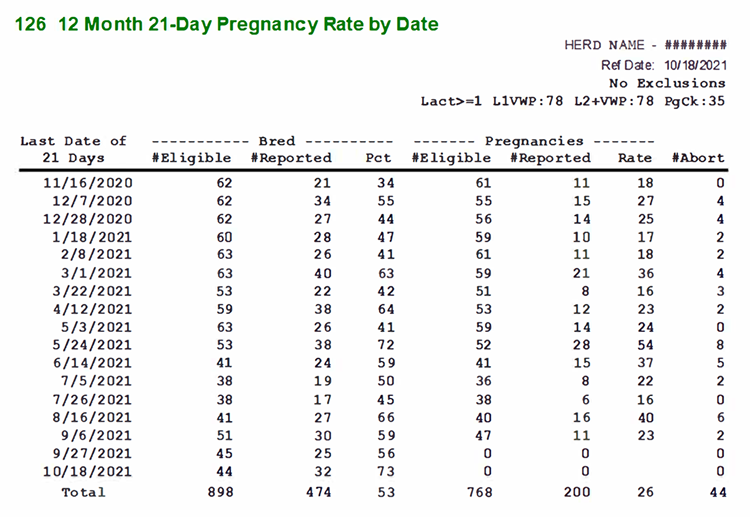
Identifying the abortion rate is a first step for finding solutions to an existing problem. The second step is to understand what is going on in the herd, and for that we need to know what happened to the cows that aborted. Again, identifying these cows is not straightforward. However, when using PCDART, you can scout and identify the cows that aborted as follows:
1. Open Report 126 titled “21-day pregnancy rate by date”
2. Get into your PCDART folder, which is located in your “C: drive”
3. Double click in your herd’s folder
4. Sort files and folders by date
5. Identify and open the excel file named “RPT126Detail.CSV.”
Once the file is opened, you can scout and identify the cows that aborted as those having “TRUE” in the column tagged as “IsAbort.”
Now you know how to identify cows that aborted. If you have questions about this procedure, you can write me at gonf@vt.edu. After you have identified your cows, the next step is to have a deeper analysis and a further discussion with your veterinarian to tackle the situation and improve the reproductive performance of the herd.








