by Lucas Sjostrom, Associate Editor, Hoard's Dairyman
I really enjoy my Android phone. Besides the cost of the two-year contract, I acquired the technological marvel for zero cost. It's a cheap (free) LG Vortex, but it serves me well. As a member of the Generation Y/Millennial demographic class, I cannot imagine more than a few hours without my smartphone.
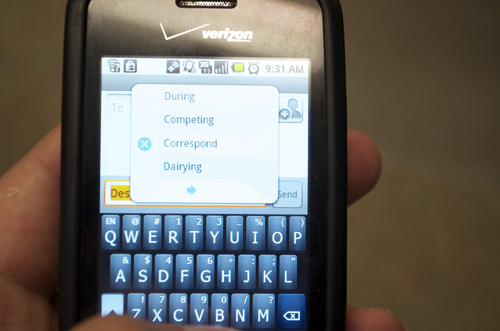
Organizing my life
Organization was never my strong point growing up. But with my smartphone, so long as I input dates, times and locations – and remember to hit save – I am virtually (no pun intended) as organized as those relying on planners with Post-it notes and pencils.
But as time goes on with my smartphone, I'm realizing I'm telling it a little too much. A recent example is trying to access my email account. Android uses a Swype system, where you keep your fingers on the phone (no tapping) to spell out the word you're looking for. To check email, I must start at the "L," Swype over to the "S," back to the "J" and finish out the rest of "LSJOSTROM." Using a QWERTY keyboard, I slide across most of the 26 letters to finish my account entry.
Overall the "Swype" feature is pretty handy. Anytime you write a word it doesn't recognize, it adds it to the phone's dictionary. This is where the problem starts. As dairy editors, we're often texting our colleagues to find out more about the latest news or quickly check a statistic while we're on the road. Evidently, I've entered "colostrum" once or twice. Today, no matter how hard I try to log into my email accounts, my phone insists I am trying to log into colostrum@hoards.com. As you can see, it really isn't too far from what I meant to enter.
Likewise, some "m" words become "metritis," "odds" is replaced by "PDCA," "faster" becomes "dairy" and "cases" becomes "calves." No doubt there are more examples I am missing, but these are a few I was tracking this week. Since my phone also has voice-input, I experience similar problems outlined by by Jennifer Latzke, of High Plains Journal. You can read about her "Siri-ous" problems here.
While these "mistakes" aren't a huge hindrance to my life, it did make me think of the jargon we often use when talking to consumers. Imagine the phone is a consumer. If your phone doesn't know the difference between "meteors" and "mastitis" or "storage" and "silage," consumers probably don't either. Use extra care when using these words, and take a little more time to explain their meaning and use.
We've talked about this before (www.hoards.com/blog_using-consumer-vocabulary) and will again, I'm sure. But in the meantime, type, Swype and talk while being conscious of your nondairy audience.
I really enjoy my Android phone. Besides the cost of the two-year contract, I acquired the technological marvel for zero cost. It's a cheap (free) LG Vortex, but it serves me well. As a member of the Generation Y/Millennial demographic class, I cannot imagine more than a few hours without my smartphone.
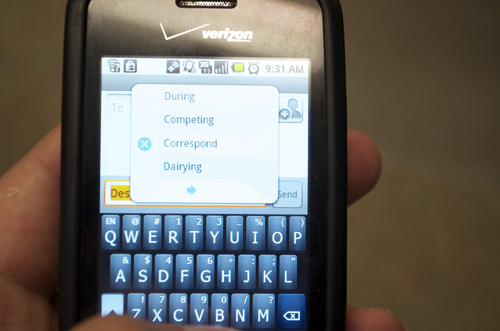
Organizing my life
Organization was never my strong point growing up. But with my smartphone, so long as I input dates, times and locations – and remember to hit save – I am virtually (no pun intended) as organized as those relying on planners with Post-it notes and pencils.
But as time goes on with my smartphone, I'm realizing I'm telling it a little too much. A recent example is trying to access my email account. Android uses a Swype system, where you keep your fingers on the phone (no tapping) to spell out the word you're looking for. To check email, I must start at the "L," Swype over to the "S," back to the "J" and finish out the rest of "LSJOSTROM." Using a QWERTY keyboard, I slide across most of the 26 letters to finish my account entry.
Overall the "Swype" feature is pretty handy. Anytime you write a word it doesn't recognize, it adds it to the phone's dictionary. This is where the problem starts. As dairy editors, we're often texting our colleagues to find out more about the latest news or quickly check a statistic while we're on the road. Evidently, I've entered "colostrum" once or twice. Today, no matter how hard I try to log into my email accounts, my phone insists I am trying to log into colostrum@hoards.com. As you can see, it really isn't too far from what I meant to enter.
Likewise, some "m" words become "metritis," "odds" is replaced by "PDCA," "faster" becomes "dairy" and "cases" becomes "calves." No doubt there are more examples I am missing, but these are a few I was tracking this week. Since my phone also has voice-input, I experience similar problems outlined by by Jennifer Latzke, of High Plains Journal. You can read about her "Siri-ous" problems here.
While these "mistakes" aren't a huge hindrance to my life, it did make me think of the jargon we often use when talking to consumers. Imagine the phone is a consumer. If your phone doesn't know the difference between "meteors" and "mastitis" or "storage" and "silage," consumers probably don't either. Use extra care when using these words, and take a little more time to explain their meaning and use.
We've talked about this before (www.hoards.com/blog_using-consumer-vocabulary) and will again, I'm sure. But in the meantime, type, Swype and talk while being conscious of your nondairy audience.









