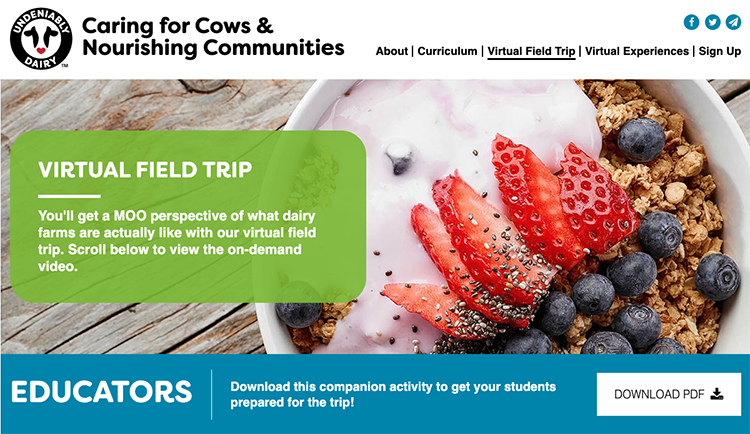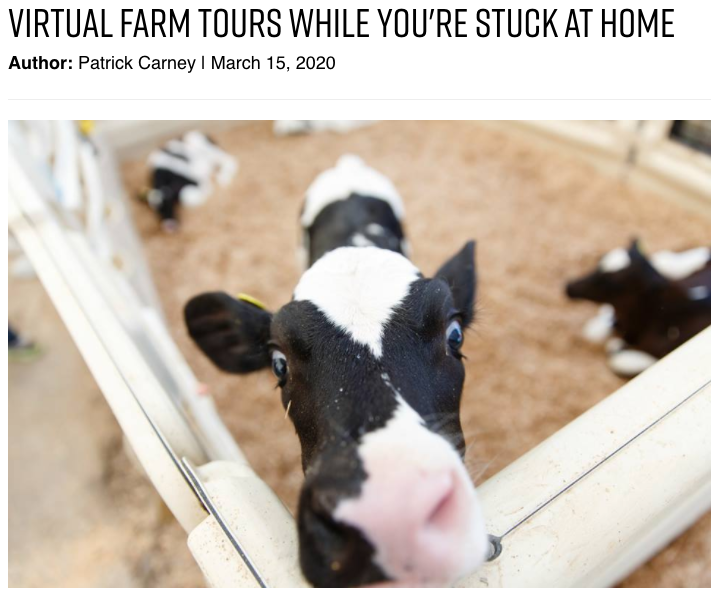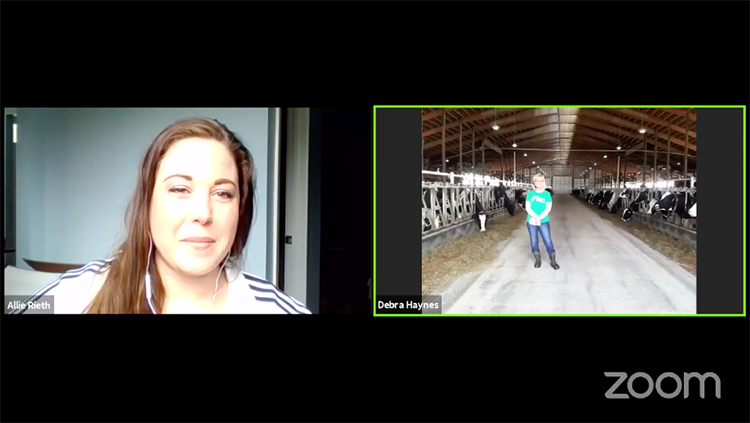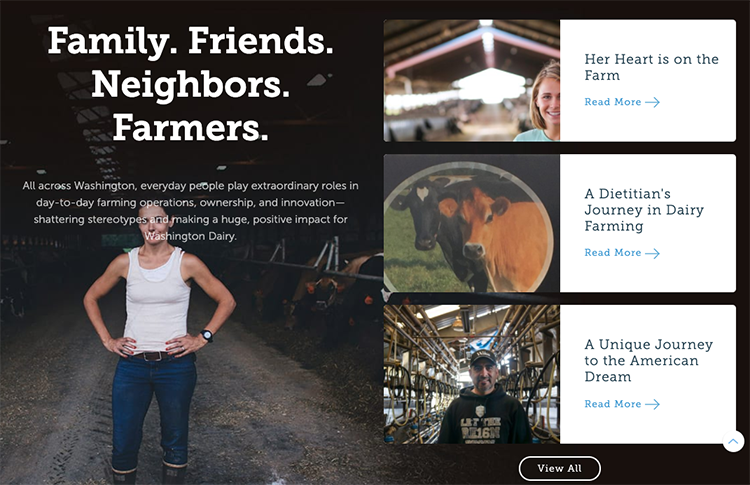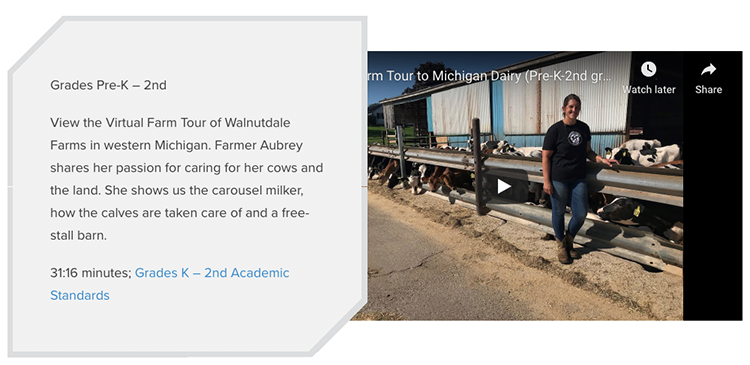You might be thinking that with COVID-19 stay-at-home rules in place and limits on how many people can gather, your annual National Dairy Month farm tour should be canceled, too. That's unfortunate because we know that farm tours are one of the best ways to connect with our consumers.
But what if you brought people into your dairy farm virtually?
Granted, they can't smell the fresh air or touch the feed, but it's the next best thing to being there and it could be seen by many people online.
Your local and national checkoff groups have been doing virtual farm tours over the past several years with much success in classrooms and through social media. Check out our Discover Undeniably Dairy website with its classroom materials for teachers.
I asked your local checkoffs to provide best practices for doing virtual farm tours in case you are ready to share your farm online. Here are their top tips.
The audience and your goals
It's all about the audience when it comes to a farm tour. It's not hard to make the farm interesting, but you'll want to blend the information you hope to get across with keeping the audience engaged.
Who is the audience? Is this a private tour with a classroom or small group, or is it open to everyone on social media
What do you want them to learn about the farm and take away from the virtual experience?
To make sure you are doing both, it's best to outline your talking points and the locations you'll visit on the farm. Don't go overboard by trying to visit every location — stick to about 15 to 45 minutes maximum, as that's a long time for people to be looking at one thing on their computers.
If there is something you really want to emphasize with the audience, slow down and focus on those points. Many times, when you are doing things virtually, you tend to rush through your points.
While it's great to take questions from the audience, don't get too far off track. Make sure you understand the tough questions you might receive and how to answer them.
If you are doing a tour with a classroom, it's good to know what is being taught, the grade level, and what supplemental materials they are using so there are no surprises during the tour. It's also interesting for students to know where the farm is located in relation to their school.
If you have a "live" farm tour, leave about 5 to 10 minutes at the end to answer questions that would appear in the chat feature.
The equipment, the connection, and the people
Phone: Modern phones work well for virtual tours as long as they have a strong Wi-Fi connection.
Earbuds or headset: Good audio is important so use a headset or a Bluetooth with phone-capable earbuds. Do a test recording to make sure the audio is clear. Many times, local checkoff teams have this equipment for you to borrow.
Video distribution platform: Facebook Live, Instagram Live, Zoom, and Webex are the best video platforms to share your farm tour. After recording the tour, make sure to upload it to YouTube as well.
Wi-Fi: Visit the different locations and test the connection by doing video calls because live streaming requires a strong connection. If multiple people (staff and employees) are going to be at the location as well, make sure they stay off the Wi-Fi.
People: It's better to have two or three people with you. If you are live streaming, one person handles the camera and the other should be the co-host to introduce the farmer. They also can read the questions coming in from Facebook or Instagram Live.
Tripod (if you are alone): If you are going to do it on your own, use a tripod to hold the phone in place. Unless you've had a lot of practice, it will be difficult to hold your phone and do the tour.
Do a rehearsal
Practice makes perfect, or at least it's a lot closer to perfect. According to these experts, it's much better to go through the virtual tour several times before doing it live.
During the rehearsal, try to see your farm from a visitor's point of view. Does everything in the background look clean and interesting? Is there anything questionable that you would have to explain? It's great to have cows in the background, but will they get curious and interrupt the tour?
During the rehearsal, you'll be able to time how long it takes to go through your agenda and how hard it will be to move locations with camera and people.
Let your employees know that you will have a live tour on the farm so they can be aware of the camera.
Have a backup plan
If you are doing a "live" tour and you suddenly lose your Wi-Fi connection or something difficult happens on the farm, it's good to have a backup plan. Potentially use one of the prerecorded rehearsals or have a moderator or host at checkoff with a PowerPoint of the farm who can do the tour. Trust us, this has happened before and it's better to be prepared versus losing time with the audience.
Follow-up and resources
After the tour is over, it's good to regroup with the team to discuss what went great and what could be done better. Again, practice helps a lot and the more virtual tours you do, the better it will be.
If you are ready or are thinking about doing a virtual farm tour, please reach out to your local checkoff. If you don’t have a contact at the local level, you can connect with them at usdairy.com. They are capable and ready to work with you to connect you directly with our consumers.
If you would like to know more about what your national and local checkoffs are doing to build trust with consumers, please join our Dairy Checkoff Facebook group or visit usdairy.com.

The author is a Senior Vice President of Digital Initiatives at Dairy Management Inc.