What does your farm look like on Google? I've written about this before so you can understand how the farm looks to the rest of the world via your own farm website, social media, news articles, and so forth.
I've also discussed that you should be aware of how mapping services such as Google Maps and Bing see your farm from an aerial view.
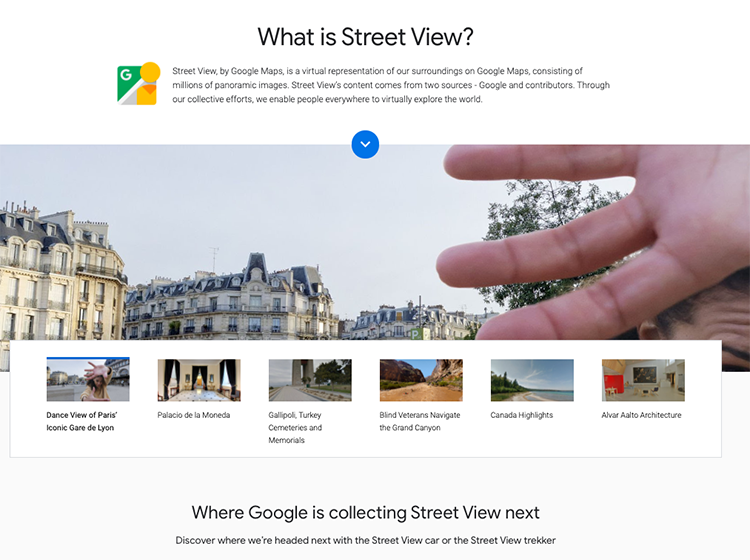
Now, I would like to discuss Google Street View. Google Street View, which launched in 2007, provides a real-world street view of a location, as if you were standing on a public road and viewing the landscape around you. Since you, like the rest of the world, didn't know when Google was driving by with its roving vehicles, it might have captured something that didn't look quite the way it should.
If you find that your home, face, or identifying information doesn't look the way it should or if you don't want it to be seen by anyone surfing the internet, you can request a permanent blurring of the house or building, leaving only a suggestion of what is there.
Google will blur images if it violates intellectual property violations; features sexually explicit, child endangerment, illegal, dangerous, terrorist, or violent content; incites harassment and threats (where people are using the images to harass you) or hate speech; or shows personally identifiable information (like license plates and signage).
What are the steps?
- Check out your street address in Google Maps’ mobile application.
- Click on the Street View in the lower left-hand corner.
- Review your home and farm on Street View.
- If you find anything problematic, click on the three dots at the top right corner and open “Report a problem.”
- Adjust the red box over the image you want to blur and “Request blurring.”
- Select the reason why.
- Google will require your email address and may ask further questions.

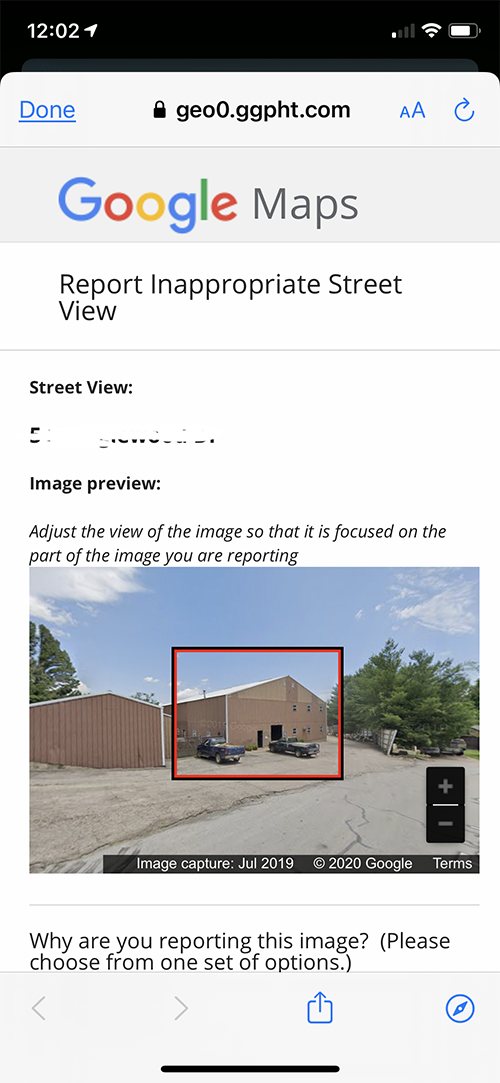
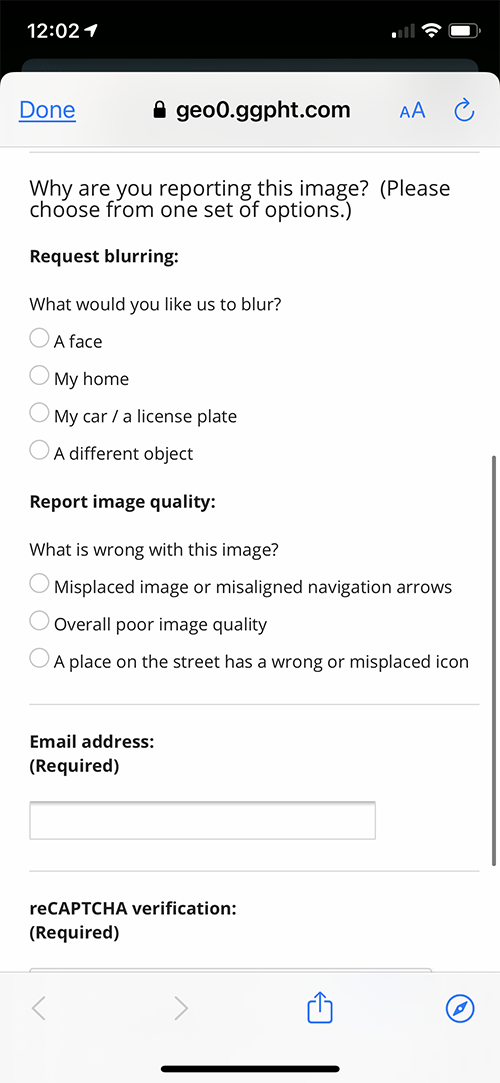
Now, be sure to do the same thing in Bing's Map Service. The request is similar to Google’s.
If you need help with this, please feel free to contact your local dairy checkoff team.
To learn more about your national dairy checkoff, visit www.USDairy.com, join our weekly Dairy Checkoff Newsletter or send a request to join our Dairy Checkoff Facebook group.

The author is a Senior Vice President of Digital Initiatives at Dairy Management Inc.







